Password is a combination of letters, numbers and symbols that are known to the only authorized person to access some sort of data, application or device.
Passwords are the first layer of security and it need to be strong one so that it become hard to break the initial layer. Weak passwords are easy to guess and vulnerable to attacks. It is very much recommended by the security experts to keep the strong passwords that are hard to guess and not vulnerable to type of password attacks like dictionary attack and brute force attack. Keeping passwords strong will not only provide the basic level of security but also prevent you from attacks and data loss.
About 81% of data breaches success due to use of either stolen, weak or reused passwords. According to HIBP, more than 572,611,621 real world passwords are previously exposed in data breaches.
The 10,000 most commonly used password list can easily be accessed in WIKIPEDIA. Cracking a weak password just takes a few minutes while for a moderate password it will take few hours, but if the password is strong and efficient it may took more than 2 centuries to crack that.
Although keeping strong passwords and different password for every platform is hard to remember but still it is best to keep it different and strong. One can use the software application dealing with the passwords i.e. Password Manager will keep all your passwords of all platform safe and easily accessible and you need not to remember every password. But also make sure to use an legal legitimate software solution, not the pirated one.
Make sure to check out the strength of your password before you apply it anywhere on the digital world. Many Password Manager will also inform about the strength of passwords.
IS YOUR PASSWORD SAFE??
To know whether your password is been compromised or seen earlier, you can check that on site www.haveibeenpawned.com, the site database contains all those passwords that are compromised and are vulnerable to use. Also, the site contains data of pawned websites, emails, passwords and particular domain mails.
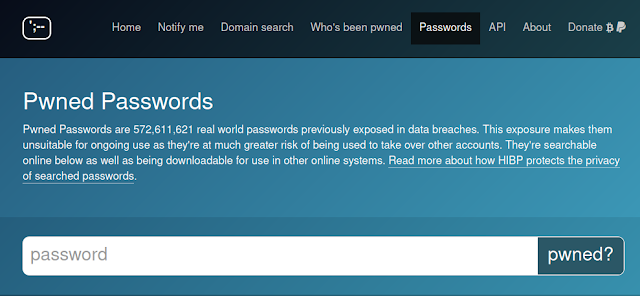
Here are some tips to make your password strong and unique
- Never use details like name, DOB, vehicle number, pet name, address as password. These can be easily guessed with a few number of combinations.
- Password length must be at least 10 character long including the combination of capital letters, small letters, numbers and symbols.
- Password length must be at least 10 character long including the combination of capital letters, small letters, numbers and symbols.
- Use passphrase instead of one word password and modify it.
- Never write down passwords on dairy, or on some paper that are easily accessible to anyone.
- And most importantly, keep changing your password in period of 3 months as they become weaken day by day.
Here is a demonstration how to built a strong password:
Take a passphrase like:
iclearmydoubt
and modify it like
I(!Ea?mYd0_6T
This way you can create passwords and these are also easy to remember and hard to crack.
Everyone nowadays are online and passwords are the main door of entrance in the digital world. They keep our world safe but in return we need to keep then safe and strong.
"...REMAIN VIGILANT, REMAIN SECURE..."